Delete cannot be undone, with the exception of breakdown relationships. In order to restore a portion of a project that has been deleted, it is necessary to load the most recently saved project from the database.
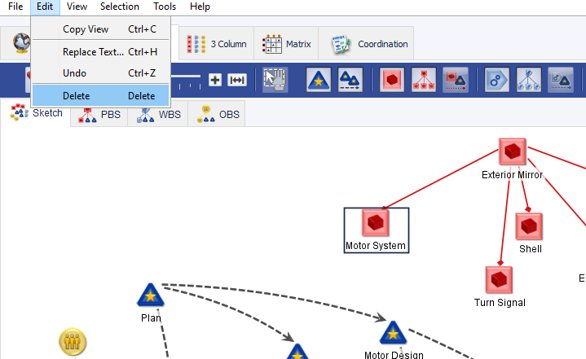
An element or relationship in a model may be deleted by selecting the element in any Architecture View then using the Delete command.
|
The Delete command is in the Edit Menu. Also, the Delete key (or function
delete on MacOS) can be used to delete selected elements or relationships. Delete cannot be undone, with the exception of breakdown relationships. In order to restore a portion of a project that has been deleted, it is necessary to load the most recently saved project from the database. |
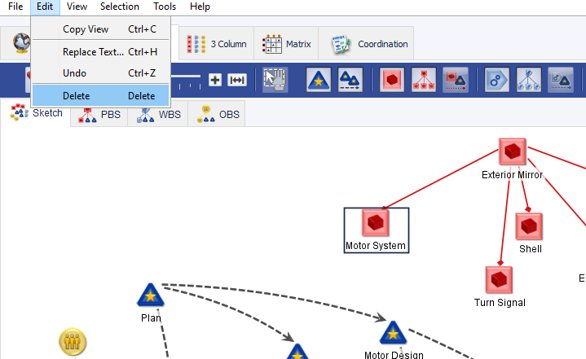
|
.