
In the TeamPort Designer architecture View, the Sketch allows the selection of icons.
If more than one project element has been selected, the Selection Tools appear in the Toolbar. The Selection menu at the the top of the Designer application also becomes active.

With the Selection Toolbar, the Explode and Implode feature can be used with the two buttons and slider on the right.
Icons of Project Elements will be moved away from or closer to the center of the selection, so that the density of the selection decreases or increases. Project relationships, such as dependencies and breakdown structures, will adjust to retain their linkage to any elements that have been moved.
The buttons on the left and right of the slider will move project elements away from (explode) or closer to (implode) the center of the selection.
Key bindings (Ctnl-Alt-Up Arrow for Explode and Cntl-Alt-Down Arrow for Implode) can also be used to Explode or Implode a Selection.
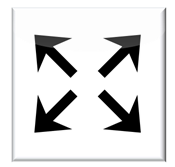 Explode Selection |
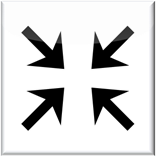 Implode Selection |
The slider can be used to expand and implode smoothly in either direction. An example is shown below.
Explode and Implode is only available in the Designer Architecture Sketch View. Undo can be used to reverse explode and implode actions.
