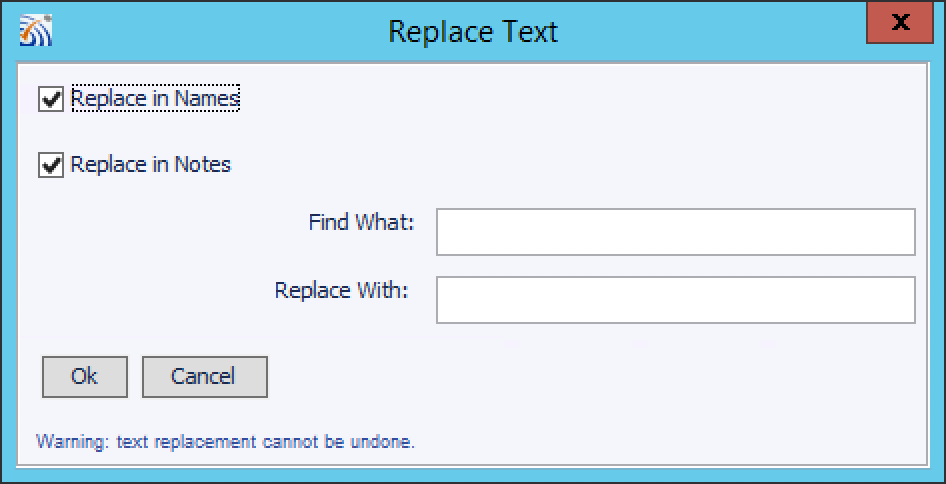
Note: This command only applies to the Architecture views.
From the Edit menu select Replace Text
This command replaces text in element names and notes. Select the check boxes for the types of text replacement desired.
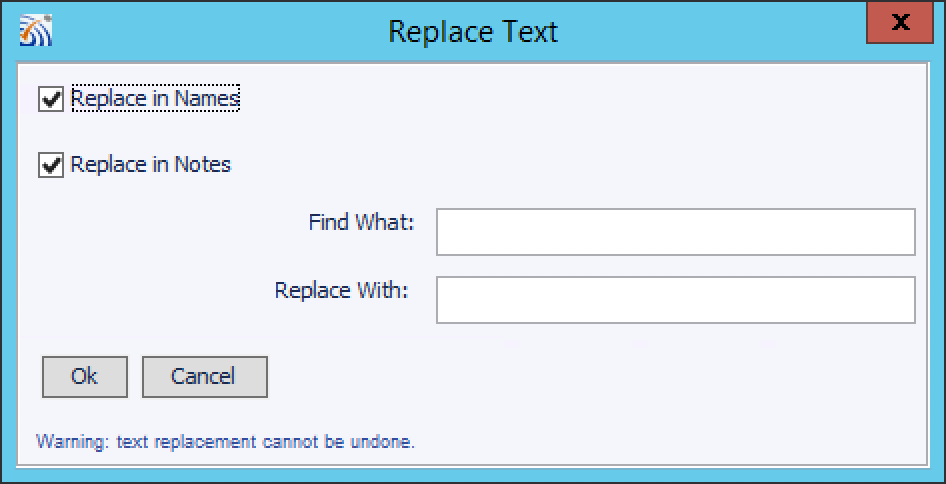
Note: Unlike other search and replace commands, this command does NOT stop at each entity. Its behavior is similar to the "Replace All" functionality found in most search and replace commands.
Note: Text may be replaced in element names that are not displayed
Note: This command is case sensitive
Note: This command cannot be undone