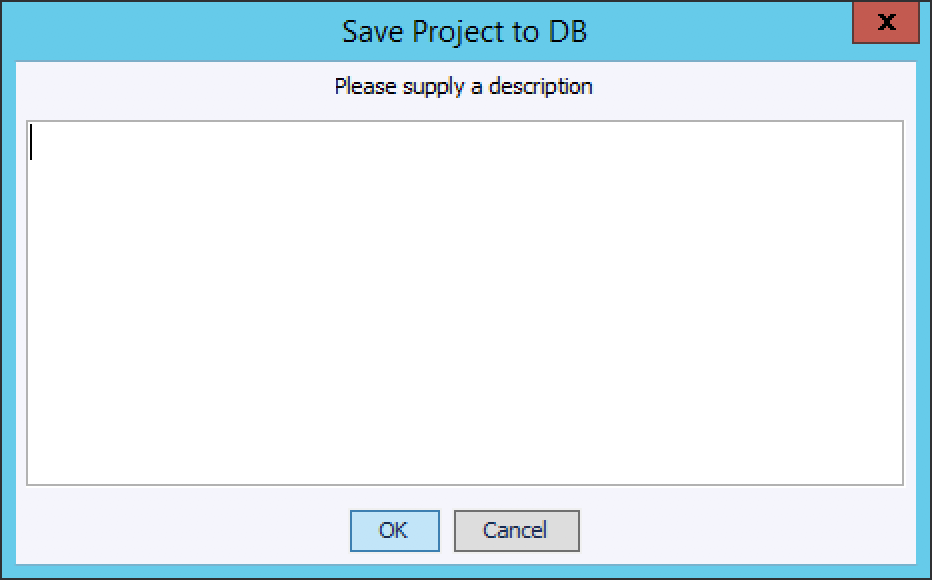
Saving a project will always create a new version. Unlike other software applications, work will never be overwritten by saving. This behavior ensures a history is maintained as the project is developed. As with all software application GPD recommends that a project be saved at regular intervals to capture current work.
From the Designer File menu select Save Project to DB...
The Save Project dialog will display:
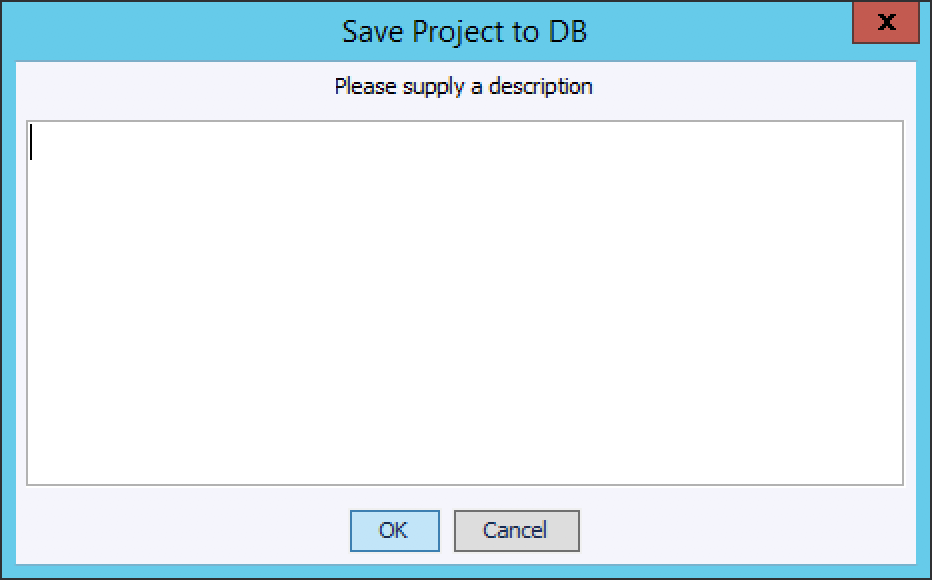
Enter a description for the project version and select OK to save the new project version. The description will appear in the Open Projects and Manage Projects dialogs. Since project design sessions often create many version of a project model, taking a moment to describe the recent changes and design intent of the project model will make it much easier when later retrieving project mode;s to find old versions.