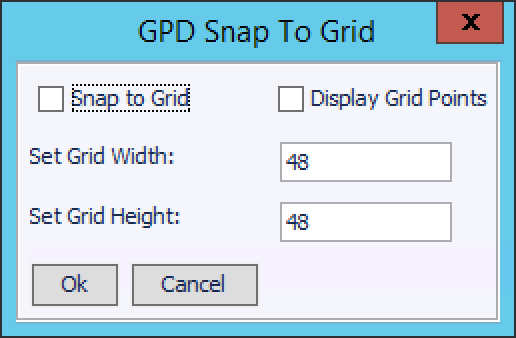
This article applies to the Architecture, Sketch view only.
Project elements can snap to a grid to make manual layouts cleaner.
To have elements snap to a grid from the View menu select Snap to Grid.... The GPD Snap to Grid dialog will display:
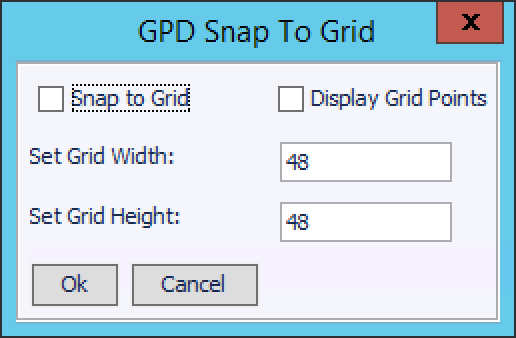
Select the Snap to Grid check box to have elements snap to a grid when dragging.
Select the Display Grid Points check box to have dots display at each grid point.
Note: When zoomed out the dots will not display if they are too dense
Select a grid width and height as appropriate to need. The width and height can be different.