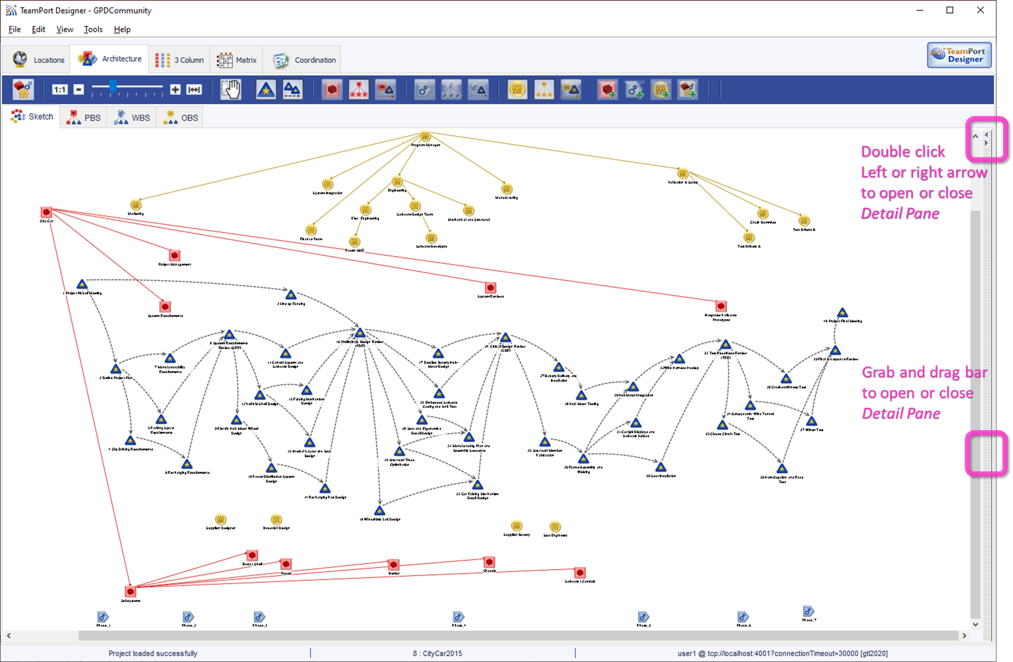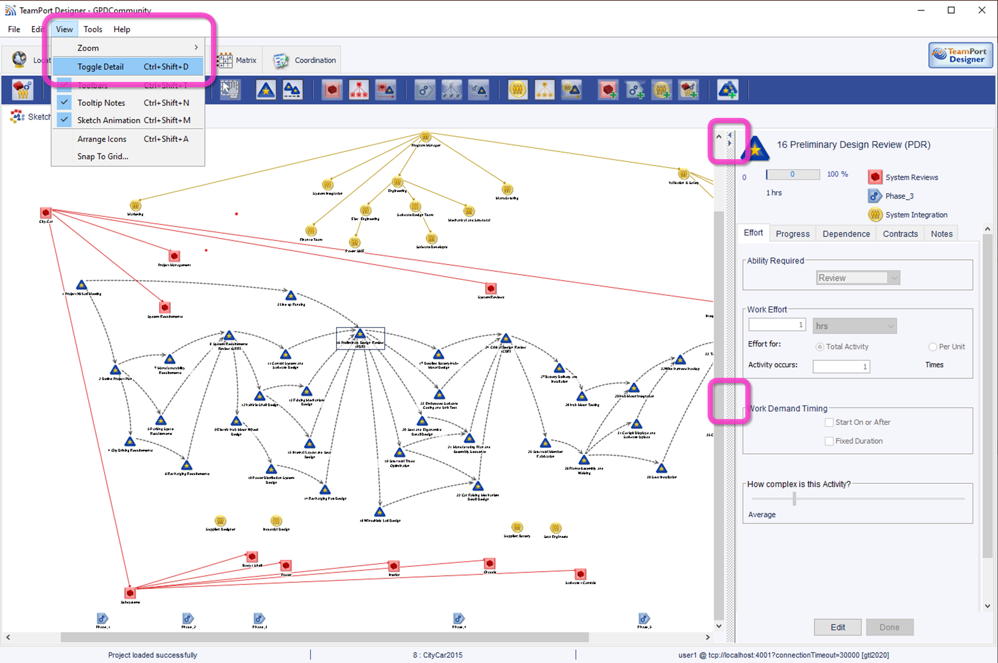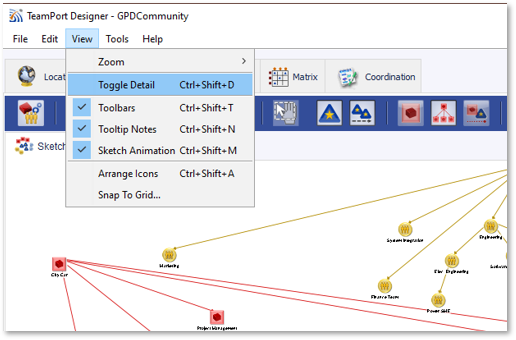
The detail pane displays information about a selected project element. Every view supports a detail pane for the elements represented in that view.
To display or hide the detail pane select from the View menu Toggle Detail.
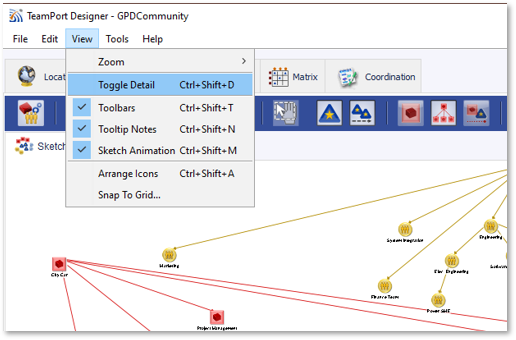
The detail pane can also be closed by dragging the vertical dividing bar or by double clicking one of the let/right arrows at the top of the bar.