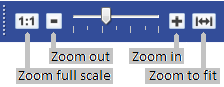
Zooming is accessed from several locations:
Note: This command only applies to the Location and Architecture views.
The zoom commands in the View menu Zoom submenu are duplicated on the Zoom toolbar control and in the Notes tab of the detail pane for each project element. The toolbar control has a slider to control zoom as well.
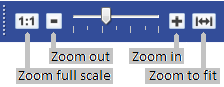
Panning, dragging the Architecture canvas to show a different part of the total View, can be accomplished in two ways:
