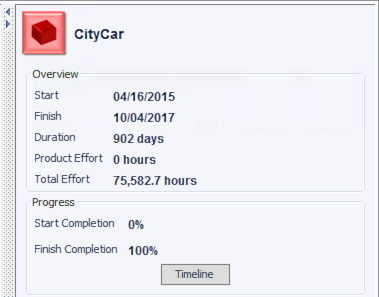
The Product detail pane summarizes the details of activities associated with it and is available from the Gantt view, Product sheet.
The detail pane provides details about the product, most of which reflect the activities and products under it.
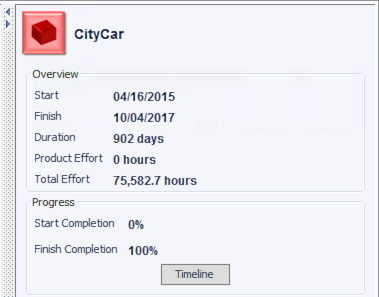
The Overview area gives basic information about the dates and duration for all activities and sub-phase's activities. Product effort is for all activities directly associated with the product, total effort is for all activities directly associated with the product plus all activities from sub-products.
Progress is in percent. If a product is partially complete because activities under it are partially complete at the start of the simulation its percentage complete or units complete at start will be listed. The simulation will complete all activities (or fail) so the finish completion will always list 100% or the maximum units required of the activity. Note that unless all the activities in the product are of the same unit type the product will always show progress units as percent.
The Timeline button displays a separate chart of activity with respect to time. See the Timeline article for details
The pane features three tables:
The effort tables give in depth information about the activities. The milestone table only lists product milestones for the selected product (no sub-products)