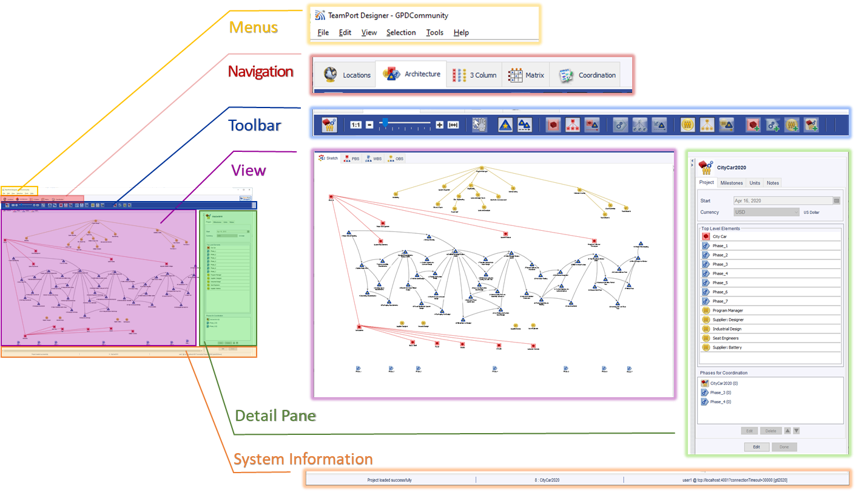Collaboratively, teams discover the interrelationships among products, tasks,
people, locations, coordination, and work schedules that make up a project. Hi-level
visualization of dependencies and relationships is a unique strength of
TeamPort Designer. The impact is clarity of scope, roles, and effective utilization of
teams and critical resources. Improve communication among teams and coordinate
processes to save time, money, and effort.
So that project leaders can focus on their own expertise in the teams, product, and
work at hand, we've eliminated the need for them to be software experts. Project
managers and team leaders access multiple project views, enabling
global, collaborative project design. TeamPort Designer's user-supportive
environment dramatically improves the productivity of project managers and teams.
Project models are rapidly created and improved for more accurate plans that
are easily maintained.