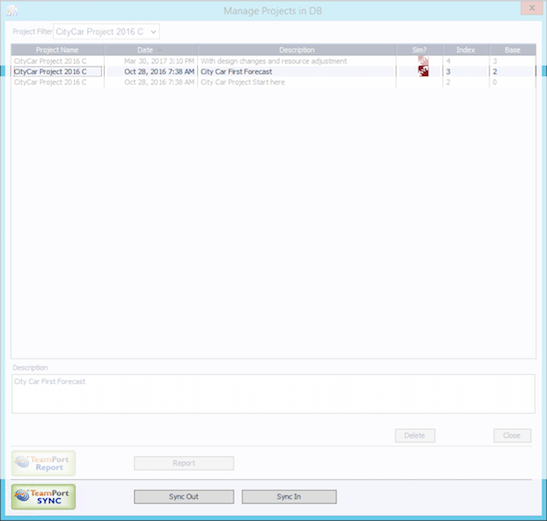
Data from a project model, as shown in Designer, can be expored to a spreadsheet. The spreadsheet is another from of the model, allowing validation of data, making edits, and re-importing (SYNC in) the spreadsheet generating a new model. SYNC is commonly used for sharing a model and making repeated changes to elements for which spreadsheet features such as copying down a column greatly speed data entry.
Not all attributes of a project model can be edited. Please examine the SYNCed out spreadsheet for guidance on which tables and table entried can be changed.
From the Designer File menu, select Manage Projects
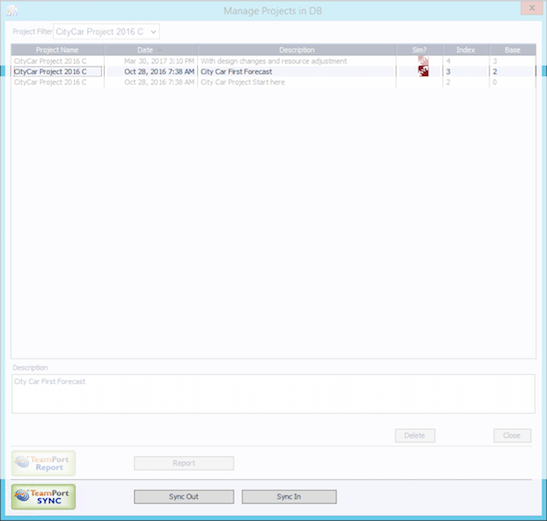
Note: The file selected must be an edited version of what was exported on Sync Out above.