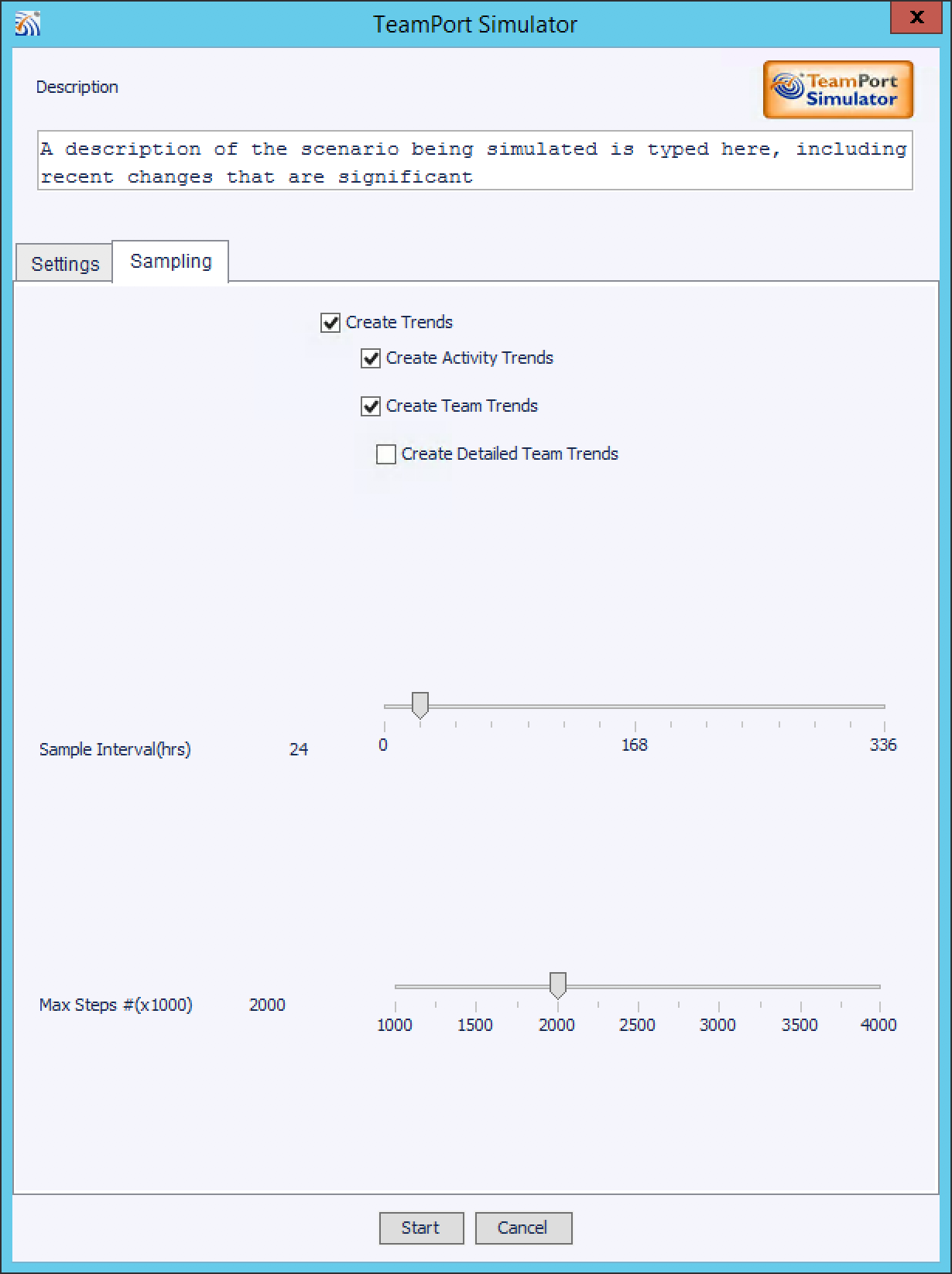
The options given on the Sampling Sheet are turned on by default as depicted. Early in a project design process omitting trends may be worthwhile to speed simulation time. As a project progresses include trends to provide data for deeper project analysis.
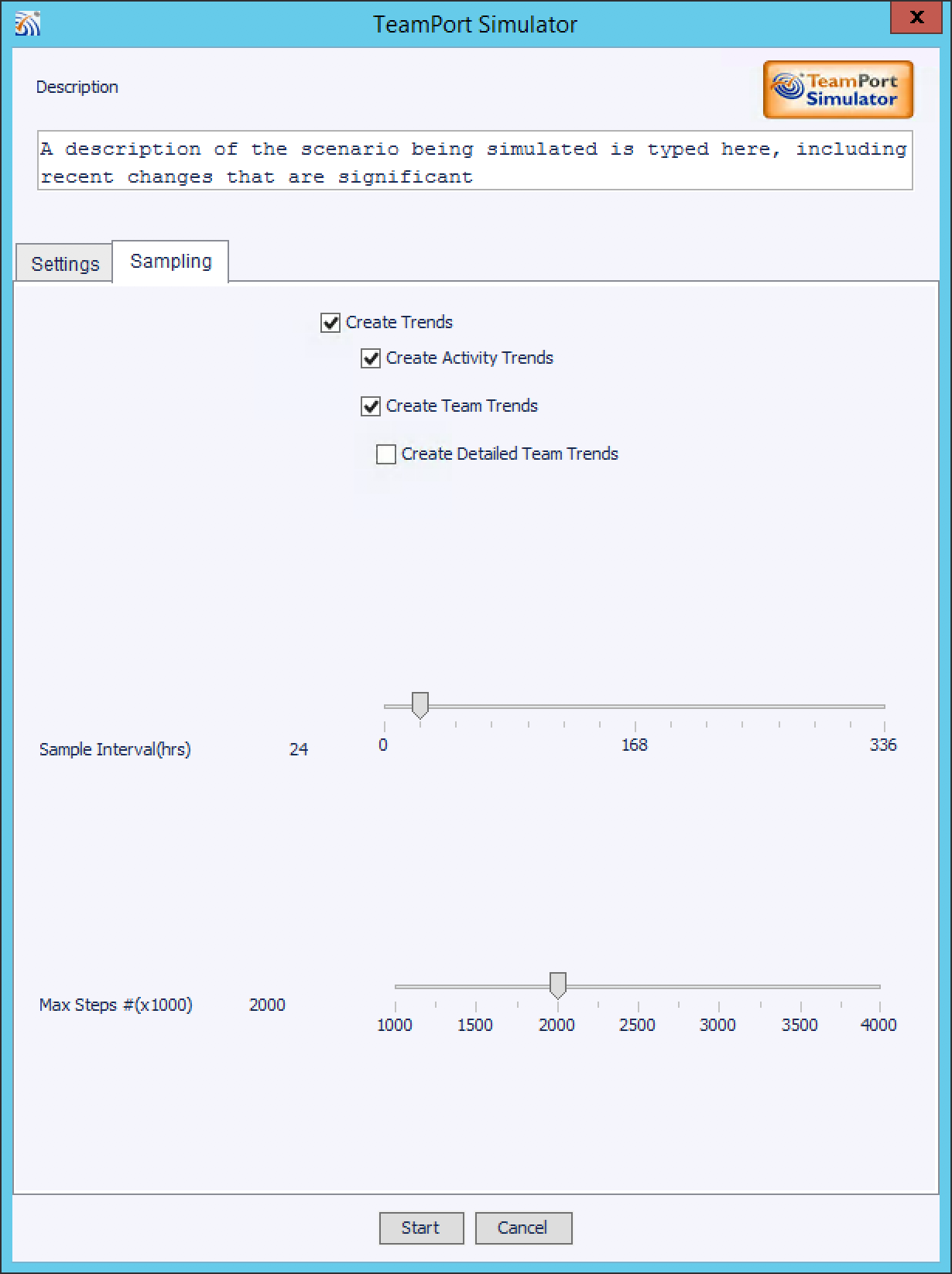
Trends Settings determine whether trends are created (accessed by selecting a Timeline button in Forecast). Creating trends increases simulation time but is encouraged as a project progresses. The detail delivered in trends helps to further refine a project.
Sample Interval (hrs) determines how often data is collected. Typical settings are 24 hours for a smaller project, up to 1 week for complex projects and those over a year in duration. More samples (shorter interval) will increase simulation time.
Max Steps # controls how many times the simulator makes a pass through the data. This setting stops the simulator if there is a loop in the that cannot be completed. Except for very large and complex projects set this control to 2000.