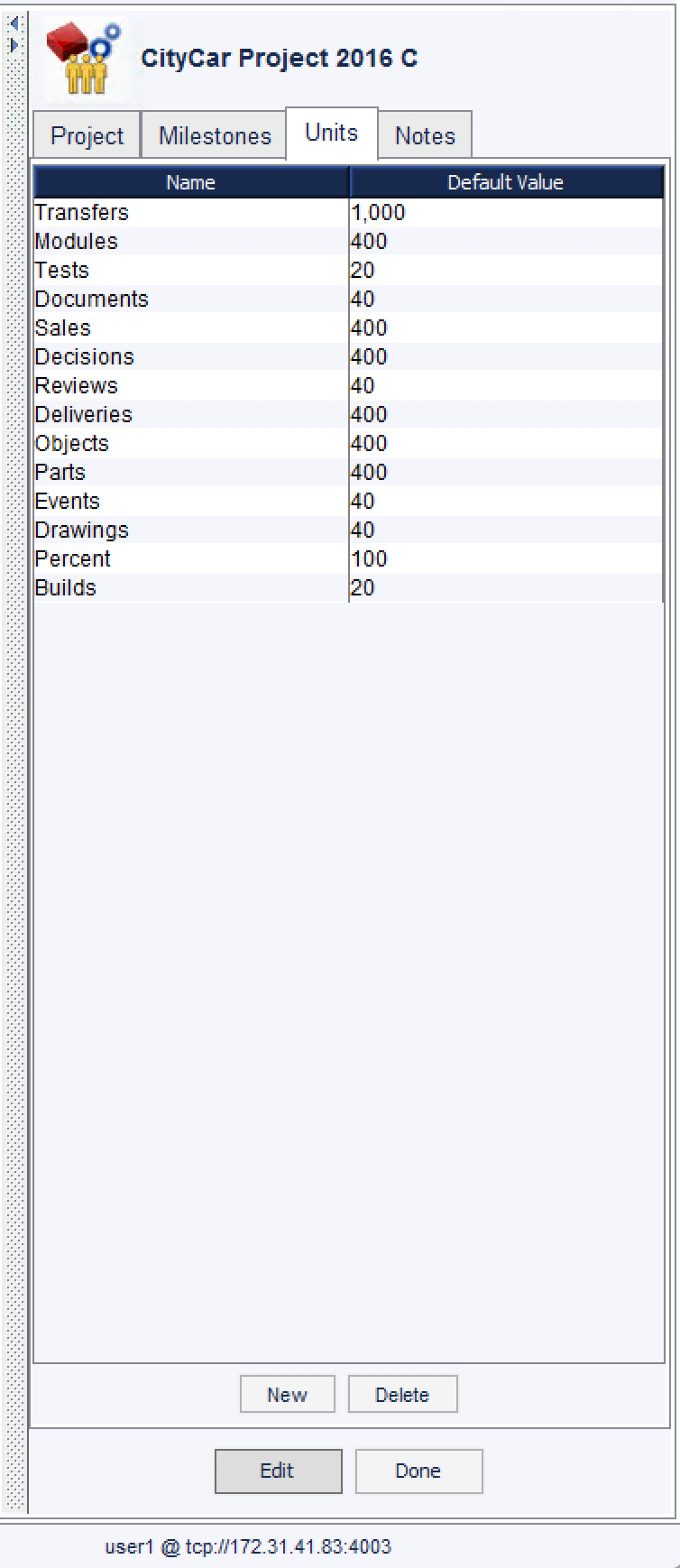Progress Units are used by activities to measure progress. Providing units increases the clarity of the project model. TeamPort supplies fourteen different units with default values. As desired units can be added, removed, and default values changed.
Units are only accessible from the Project detail pane.
To view and edit progress units:
Note: At least one unit type must exist in TeamPort
Note: Percent default value of 100 cannot be changed