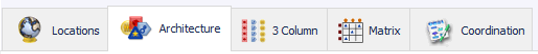
A View in TeamPort Designer is a way of seeing the project model;a representation that allows users to see, explore, and edit the whole project. In TeamPort Designer there are five Views: Locations, Architecture, 3 Column, Matrix, and Coordination Views
A View is selected by clicking on the corresponding tab in the Navigation area near the top of the application:
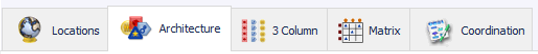
Views emphasize and visualize aspects of the project while de-emphasizing or excluding other aspects, elements and relationships. No single View may fully capture all project characteristics. Each View has been designed to encourage awareness and dialogue. Naturally, during the course of iterative project design, users may navigate back and forth across these views to build, explore, and evolve the project model.
Locations ViewThe Locations view shows a global map with "pins" at sites with teams that might be involved in the project. |
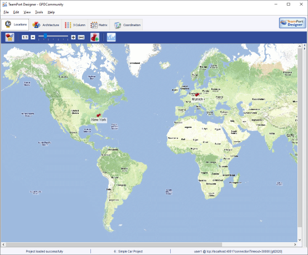
|
Architecture ViewThe Architecture View represents a project with elements as icons (such as teams, products, phases, and activities) and relationships amongst the elements as lines (such as breakdown structures, contracts and dependencies.) |
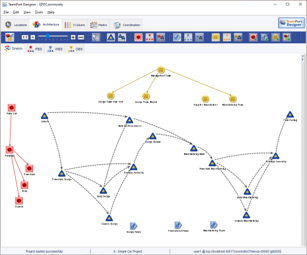
|
3 Column ViewThe 3 Column View shows three breakdown structures, with activities detailed within the phase-based WBS. |
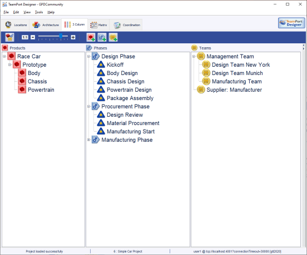
|
Matrix ViewThe Matrix view shows a pattern of the relationships amongst model elements. The rows and column headers are populated with a project element. A cell displays summary information about the row and column element relationship. |
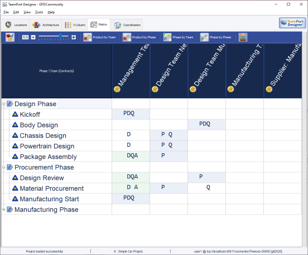
|
Coordination ViewThe Coordination view represents the project from the point of view of an individual team and the demands on that teamís attention and abilities. |
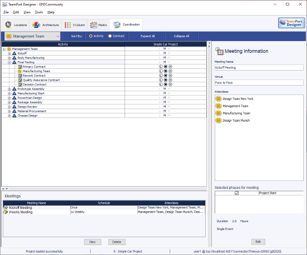
|