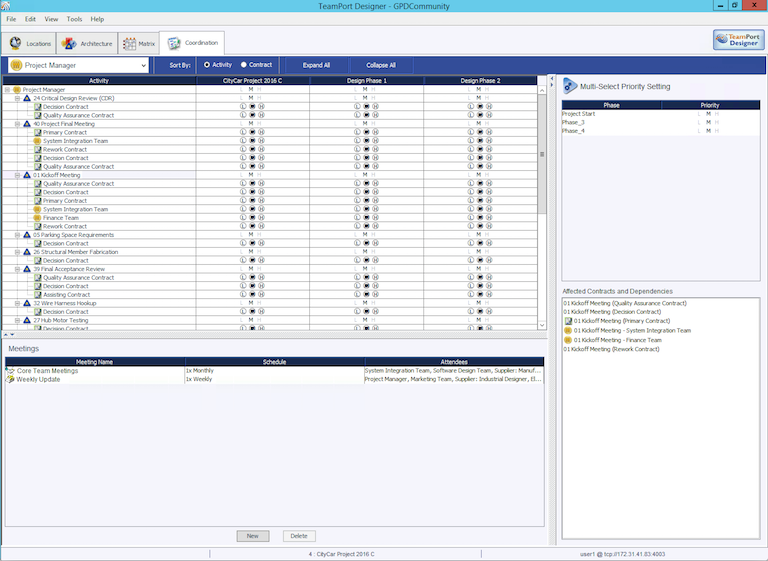
The Coordination view represents the project from the point of view of an individual team and the demands on that teamÕs attention and abilities. These demands on a team are taken from the projectÕs architecture, including contracts and dependencies.
After a team is selected in the toolbar , the demands on that team are shown in the table below. These demands can be sorted by contract type or by activity. The Sort By control changes the view of the Contracts but does not change any settings. Expand All and Collapse All buttons allow quick changes in the level of detail displayed.
Meetings can be created and edited in the Meetings dialog.
Meetings are established in the lower part of the Coordination View. The Meetings describe a pattern for some representatives of teams to meet remotely (by phone or video) or face to face. If meetings are face to face, it is possible for travel cost and time to be introduced in a forecast. The meetings pattern includes the attendees, venue, and schedule pattern of each meeting.
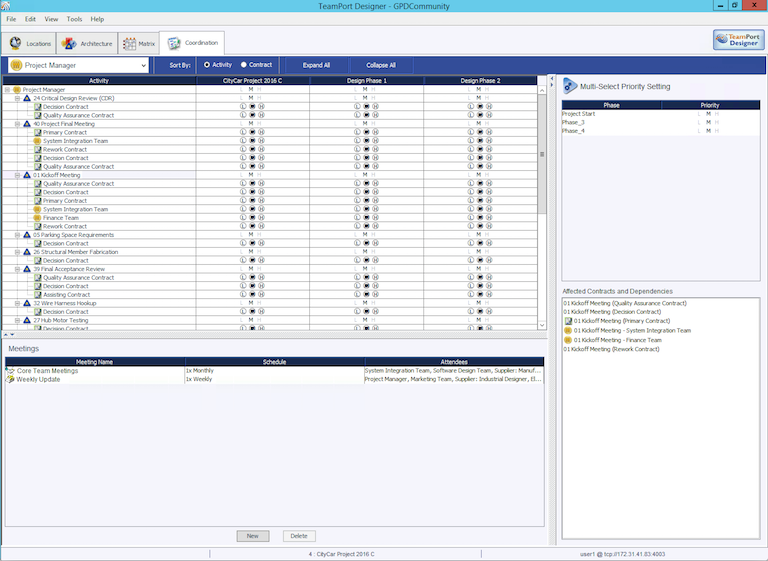
The view has filters to to focus on teams and activities or contracts. For more information about menus controls see the help sections on menu items or see the article on the toolbar.
Note: To view or create meetings the view must be filtered by a team.
Displaying the detail pane provides more detail and deeper model editing. Detail Panes are displayed for: